Samsung F330 GSM/UMTS phone review
The second device from the BeatZ line, unlike the Samsung i450, uses a standard hardware platform, software for 3G terminals from Suwon. In fact, we meet with the Samsung G800, but made in a different case and with a different camera. Does this mean a difference in sound quality between these models or the same Samsung U600? It does not mean that the devices use the same technical solution, they sound the same. In fact, when using the same headphones, you will not feel any difference.

The model was born for one reason: the musical line had to be created from something. Accordingly, the company felt that a mid-range model with musical capabilities should be something standard, and did not make much effort. The manufacturer's thoughts are typical: if it's music, then it's a white case in the style of an iPod, good headphones in the kit. The device turned out to be strange, neither this nor that. Neither fish nor meat.
On the one hand, it has all the features of the U-series models, on the other hand, it has a youthful design that makes it similar to cheaper devices. The positioning of this model is entirely based on the theme of music, on the promotion of the line of musical devices. But is there such a line in reality, and not only in the plans of the company? In fact, all three members of the family are too different to assume that someone will choose a phone from them. Sales of the younger model do not look promising at all, it was proved by the predecessors in the same form factor, Samsung F330 has no fashion component, loses to its own devices. Finally, those who are looking for high-quality sound will most likely like the Samsung i450.
It follows from this that the Samsung F330 was released simply for species diversity, no one makes any bets on this model and does not expect any serious success from it. This is supported by at least the launch of the model only in the white color of the case.

Design, dimensions, controls
The device is produced in white plastic, while there is no talk about other color solutions, and they are unlikely to appear at all. The plastic is glossy, subtly reminiscent of something not the best copy of plastic in Apple products.


The plastic is easily covered with small scratches, but it is tinted in bulk, which means there are no serious abrasions visible to the naked eye. The front panel is made of a mirror, it is quickly covered with fingerprints, as well as dirt. You will have to constantly fight this.

There is a front camera lens on the bezel above the display. On the left side there is a headset connector (a wide interface connector of the latest generation), it is covered with a plastic cover. There is also a paired volume key, a little lower is the application switch key (as on all third-generation devices, you can switch between messages, a call and a browser, this is a kind of multitasking, but not like that).

The right side houses the power key, camera button, and microSD card slot. The lace can be attached to the bottom end.
The device opens easily, there is an automatic finishing mechanism.

Display
The screen has a resolution of 240×320 pixels (32×43 mm), a diagonal of 2.1 inches. The display is made using TFT technology, displays up to 262,000 colors. The picture looks good, vivid, color reproduction does not suffer even in the sun, although in bright light the colors become faded.
The screen can easily fit up to 8 lines of text and up to 3 service lines. If 8 lines of text is achievable in most modes, for example, when reading SMS messages, then when browsing web pages, an average of 15-20 lines of information is placed on the screen. It all depends on the scale of the font.
Keyboard
The phone used a touch keyboard for the functional block of keys. The disadvantages of such a solution are obvious, in this device they are aggravated by the fact that the navigation key is raised above the body, you often hit the sensor and a false alarm occurs. The device in this aspect does not look interesting, it is disappointing.


There is a separate music key, with its help you can start the player or minimize it with one touch.
The numeric keys are made of a single block of thin plastic, they have an average travel, in principle, are convenient. The backlighting of the keys is white, it is clearly visible.


Battery
Surprisingly, the phone uses a 900 mAh lithium-ion battery. The manufacturer claims that the battery can provide up to 250 hours of standby time and up to 2.5 hours of talk time. Under the conditions of European networks, the device worked on average for about 2.5 days with an hour of calls in total and using only an alarm clock. At the same time, in Moscow networks, with 1.5 hours of talks, it was enough for about 2 days. From this we can conclude that the model will work for at least 2 days at an average load, but 3 days (minimum load) are also achievable. The full battery charging time is about ለስጦታ የሚሆኑ በፈለጉት ዲዛይን (ታላቅ ቅናሽ) 1.5 hours. Extended battery is not available for this model.
The time of continuous music playback at maximum volume with a standard headset is 11 hours (the radio part is on).
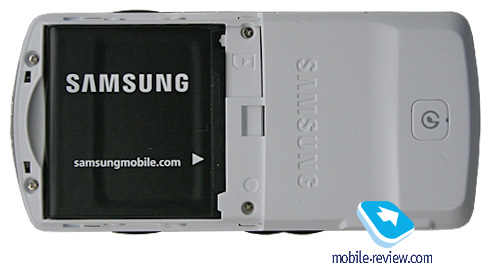
USB, Bluetooth, connectivity
Bluetooth. The model supports various profiles, in particular, Headset, Handsfree, Serial Port, Dial Up Networking, File Transfer, Object Push, Basic Printing, A2DP. Bluetooth version 2.0, EDR supported. Working with headsets does not raise any questions, everything is ordinary.
USB connection. In the menu, you can select one of three possible modes of operation: Media, Mass Storage, Samsung PC Studio. The modem mode is not provided for the device, there is no corresponding setting in PC Studio, as well as drivers. I hope that they will appear later.
In USB Mass Storage mode, the device is perfectly picked up without additional drivers, you can copy the necessary data. USB version – 2, data transfer rate – about 2000-2200 Kb / s.
When connected to a PC, simultaneous operation of USB and Bluetooth is not allowed, the device requires Bluetooth to be turned off regardless of the current state (whether there is a connection and transmission or not), this is extremely inconvenient.
When connected via USB, the device is charged.
HSDPA allows UMTS networks to provide speeds up to 3.6 Mb / s, EDGE class 10 is provided for GSM networks.
Memory, memory cards
The phone has 28 MB of built-in memory, almost all of it is available to the user initially. The memory card is visible separately, simultaneous access to files from two types of memory is not provided. There is a file manager that allows you to copy files both from the card and to it. Memory cards are hot swappable. We checked the operation of microSD cards with a capacity of up to 2 GB, while a 4 GB card was not recognized in our device.
Performance
Compared to GSM-models, third-generation phones from Samsung have a slightly higher performance, the differences are not critical, but noticeable. In principle, we can consider Samsung to be catching up with the market, since its devices use processors with a low clock speed, there is no full support for Java specifications. Installation of additional applications on this device is possible only over the air (Wap).
Several shooting modes are available to the user:
- MultiShot – continuous shooting for 6, 9 or 15 shots.
- Panorama – can consist of 3 or 4 shots. Similarly to the Samsung G800, shooting takes place automatically, the phone glues the picture itself, which does not always give an unambiguous result.
- Mosaic – the picture is glued together from many different ones, and there is a choice of one of 18 templates. At first glance, the function is completely useless. But I liked these pictures for the design of my screen in the standby mode, when the animation changes one after another. Ordinary pictures do not always look good, but mosaics are in place here.
Among the standard options, it is worth noting the white balance (Auto, Daylight, Incandescent, Fluorescent, Cloudy), the presence of frames for a resolution of 320×240 pixels, three effects (Black&White, Negative, Sepia). There is no ISO adjustment and selection, but there is metering at a point or across the entire field of the frame. Zoom digital, x8. It is pointless to use it, since you can achieve exactly the same in the editor.
 |
 |
| (+) увеличить, 1200×1600, JPEG | (+) увеличить, 1200×1600, JPEG |
 |
 |
| (+) увеличить, 1200×1600, JPEG | (+) увеличить, 1200×1600, JPEG |
 |
 |
| (+) увеличить, 1200×1600, JPEG | (+) увеличить, 1200×1600, JPEG |
 |
 |
| (+) увеличить, 480×640, JPEG | (+) увеличить, 480×640, JPEG |
 |
 |
| (+) увеличить, 1200×1600, JPEG | (+) увеличить, 1200×1600, JPEG |
 |
 |
| (+) увеличить, 1200×1600, JPEG | (+) увеличить, 1200×1600, JPEG |
 |
 |
| (+) увеличить, 1200×1600, JPEG | (+) увеличить, 1200×1600, JPEG |
 |
 |
| (+) увеличить, 1200×1600, JPEG | (+) увеличить, 1200×1600, JPEG |
 |
 |
| (+) увеличить, 1200×1600, JPEG | (+) увеличить, 1200×1600, JPEG |
 |
 |
| (+) увеличить, 1600×1200, JPEG | (+) увеличить, 1600×1200, JPEG |
 |
| (+) zoom, 1132×550, JPEG |
Video. The device records video in two resolutions – 240×320 pixels and 176×144 pixels. Up to 15 frames per second. Nothing special can be said about the quality of the video, everything is at an average level.
The main menu is represented by a matrix of icons (3×4) or a list. All submenus have horizontal lists, if there is a second level menu, then a pop-up list appears to the right of the selected item. You see which sub-items are contained in the menu, by pressing OK, go to them in the usual manner. If you reject the navigation key to the left or right, you can get to the corresponding item immediately. The ergonomics of such a solution is obvious, at least one click is saved. It is also possible to disable this display mode, then the phone becomes similar to models from other manufacturers, there will be no difference in the menu presentation.
 |
 |
The menu remembers the last position in each of the submenus and in the main menu. The device remembers which function you accessed the last time, and by default, when you enter the menu, it highlights it. For example, you selected the list of calls in the main menu, worked with it and left. The next time you enter the main menu, you will see the same item highlighted. Moreover, in the menu view in the form of a list, the sub-item will also be displayed selected. It would seem a very simple thing, but it is not available from other manufacturers.
When you select one or another item in the list, it is highlighted, the font size (which is already rather big) increases.
The menus are navigable by number sequences, but the control options don't stop there. Four different applications can be assigned to the navigation key from the list provided by the manufacturer (there are no references to their own Java applications in all cases). There is no quick launch menu in the form of a horizontal bar in this model (uMenu).
Themes. In this model, unlike the same Samsung E950, there is no possibility to choose your own themes and customize them. You are forced to be content only with the design that the manufacturer provided. On the other hand, it is possible to choose the color scheme of the menu.
uWorld (previously called Living World). This is a set of wallpapers for each country (in the future, there may be wallpapers for the main cities, but this is not so obvious). Being in Moscow, you will see on the screen the Kremlin embankment, for Paris – the triumphal arch, for London – the parliament building, and so on. One picture is used for each country, all of them are registered in a separate topic. In addition to georeferencing, the manufacturer implemented a wallpaper change depending on the time of day: for example, in the morning you see the sun, and in the evening the lights on the Kremlin embankment come on, cars drive with their headlights on.
In addition to time, there are a number of events in the device that can be put into a graphical, visual representation. For example, this is the network signal level: excellent signal – and the sky is bright, weak or no signal – the sky is covered with clouds. At first you don’t pay attention to such a trifle, but after a month of working with the device you no longer pay attention to the standard indicator, the information is read from the screen on the fly.
For new messages, missed events or alarms, there is a display option that is duplicated by a traditional pop-up window with text. In the daytime, such events are displayed with the help of an aircraft that flies through the sky; at night, it is a fireworks display. The color varies depending on the event type. At first glance, such a system looks complicated, especially when describing it, but in practice it is crystal clear and simple.
During dialing, a small picture with the main theme image is displayed and there is an animation of dialed numbers.
Phonebook
You can call contacts by pressing the right soft key, you will see a list containing all entries, both from the phone's memory and from the SIM card. The second tab is a group of subscribers, you can quickly go to them. The difference between the list and previous models is that the first name is immediately highlighted here, if there is a photo, its icon is shown in the list. It turns out that the icon is available only for the selected name, when scrolling the icons quickly change on the screen. If the icon is missing, then a standard face is used instead.
The line below the name shows the default number, you can choose it yourself from the numbers stored in the phone's memory. There is a quick name search by first letters, this device can have up to twenty of them, and for any language. Pressing the OK key will take you to the single entry view menu, a small icon is displayed here if the image is associated with a name. Any graphic file, as well as your photos or videos, can be used as a name picture. You can record up to 5 phone numbers of various types (mobile, office, home, fax, other) for a name, one of them will be the main one (by default, the first one entered). Margins are fixed.
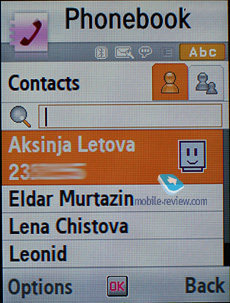 |
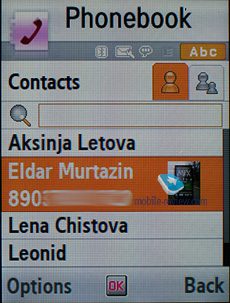 |
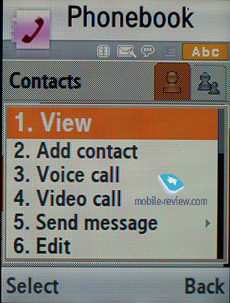 |
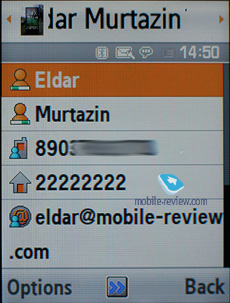 |
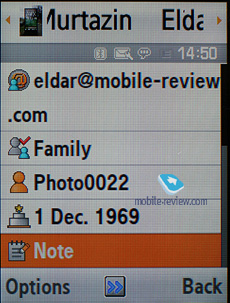 |
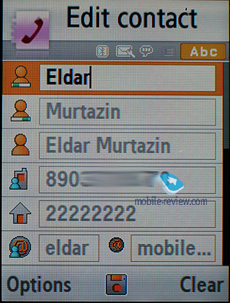 |
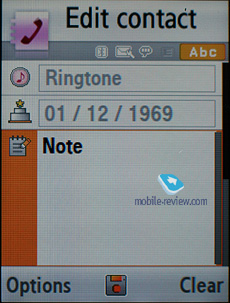 |
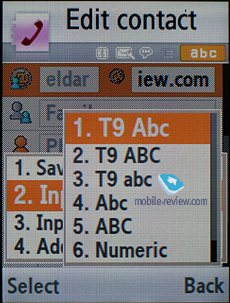 |
В телефоне два поля для имени и фамилии (поиск только по первому полю), при отображении поля суммируются, первым идет поле Имя. Причем суммирующее поле создали в явном виде. К примеру, Эльдар Муртазин показывается именно в такой последовательности. Длина каждого поля равна 20 символам, причем для любого из поддерживаемых языков ввода. Вы можете также чередовать различные языки при наборе имени.
Сортировка записей на различных языках осуществляется по порядку: сначала все контакты на локальном языке (к примеру, русском), затем все имена на английском. Это достаточно удобно и привычно по компьютерным программам. Учитывая возможность быстрого переключения языка при поиске, становится ясно, что записи на различных языках не составляют проблемы в этом аппарате. Сортировка списка по имени или фамилии отсутствует.
Let's go back to filling in the name; in addition to phones, you can write down an email address (there may be several), a small text note. For the name, you can select any sound file as a ringtone, including mp3 compositions. You can easily create the required number of groups, choose your own melody, picture for each (by default, three groups are created and outside the group). For SMS messages, there is no choice of your own ringtone.
Up to 1000 names are stored in the phone's memory with all numbers and data filled in. If not all fields are filled in, then the number of names will still remain equal to one thousand. In the settings, you can specify where all new numbers will be recorded by default. There is a setting for transferring records from the SIM card memory and vice versa. The developers felt that the best way to synchronize is a PC, in particular, using MS Outlook. Any entry can be quickly sent to another device as SMS / MMS, mail, and also via Bluetooth. There are no difficulties with sending, the phone book entry goes to another device without problems and is recognized in the same way.
You can have your own business card in your phone, its format is the same as a regular phone book entry.
You can have up to 8 numbers in the speed dial list, and you can also enter individual numbers of the same name. Buttons are labeled with the selected name, but not with the phone type.
You can create any number of subscriber groups yourself. For each group, you can choose a picture and a melody. The group can include up to 20 subscribers.
When there is an incoming call, the picture is not displayed on the entire screen, but only on part of it. It doesn't look very interesting.
< td>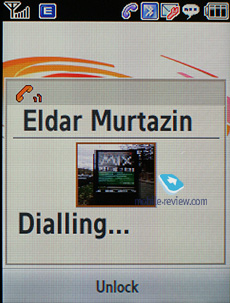
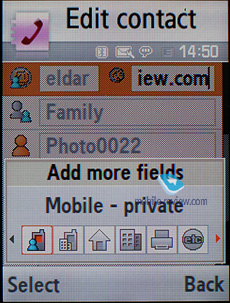 |
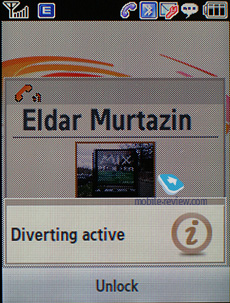 |
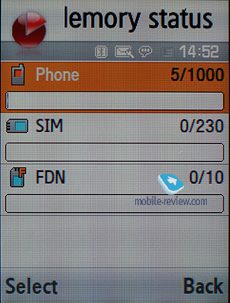 < /td> < /td> |
|
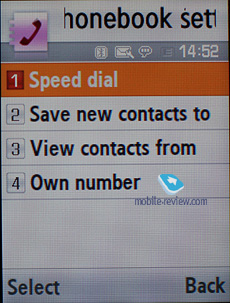 |
Call lists
Each list contains up to 30 phone numbers. There is a combined list of recent calls (90 entries in total), here the icon marks the type of call. By deflecting the navigation key horizontally, you can quickly move from one list to another. For a single entry, in the detailed view, you can see the date and time of the call, as well as its duration. Identical calls are summed up, opposite the number their number is shown. The detailed view shows the time for each such call. Traditionally, in this menu you can see the total time of all calls and their cost (if the service is configured).
For certain numbers, you can blacklist, then calls from them will not be accepted.
< td>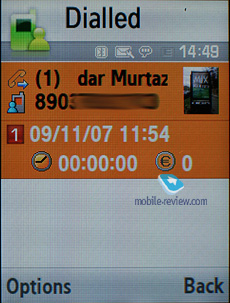
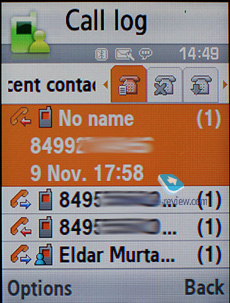 |
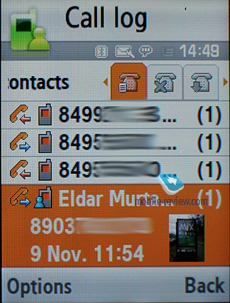 |
Messages
Similarly to other manufacturers, Samsung has abandoned the artificial division of messages into SMS / MMS, you create a message, and depending on its content, it is already treated as SMS or MMS. The menu still has an option that allows you to force the message to switch to MMS (for example, you need to send only text, but to email, bypassing the built-in mail client).
The phone memory can store up to 500 messages, the device supports the EMS standard, compatible with Nokia Smart Messaging. The implementation of T9 is not satisfactory. When sending, you can select names both from the phone book and from the list of recently used or from groups. Traditionally, there is the possibility of maintaining a blacklist for all types of messages, then any messages from the specified numbers will be automatically deleted. It is possible to transfer messages to your folders. For e-mail, blocking is possible not only by the address, but also by the subject of the message.
There is a 295 KB MMS message size limit, and there is no size limit for received messages. Of the additional settings, it should be noted the ability to reject advertising messages, the choice of the type of message reception in roaming and in the home network. Messages are stored in shared dynamic memory, same for email.
There is also a useful function for sending SOS messages. If it is activated, then in an emergency, after pressing the volume key four times, the message “I am in emergency. Please help me" will be sent to the previously specified contacts, and incoming calls from these numbers received after the message was sent will be accepted automatically. Subscriber numbers (no more than 5) and the number of repetitions of the message can be specified independently, but the text is not edited.
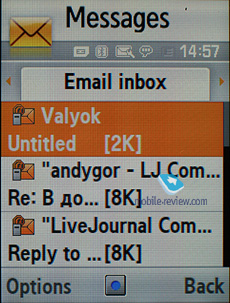 |
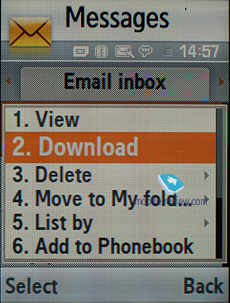 |
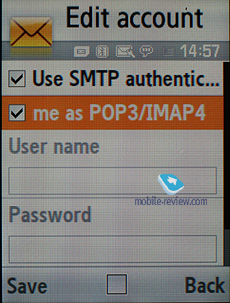 |
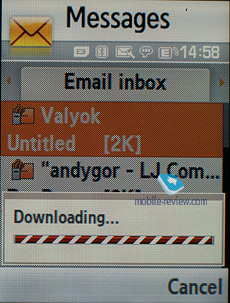 |
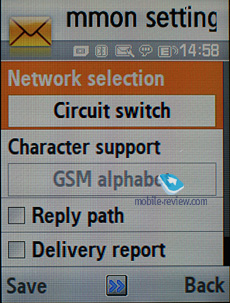 |
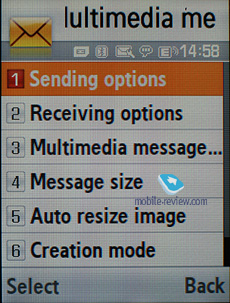 |
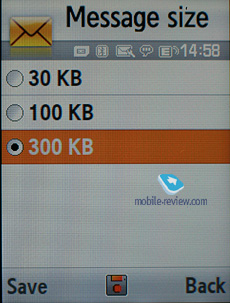 |
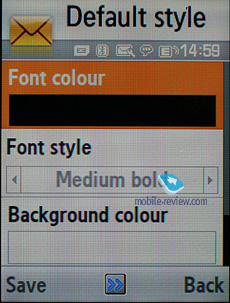 |
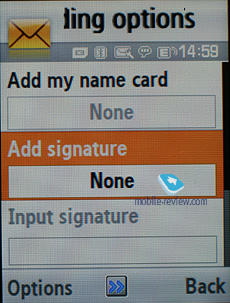 |
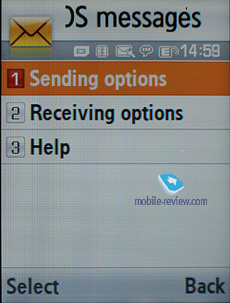 |
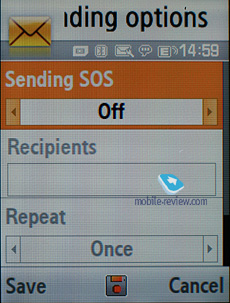 |
 |
 |
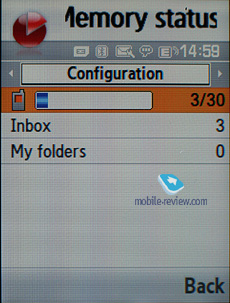 |
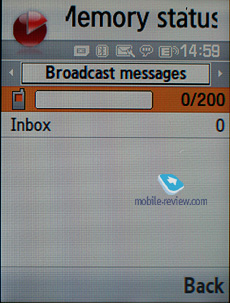 |
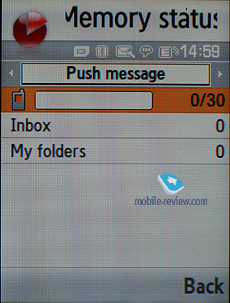 |
The built-in mail client is ordinary, it has no special features. In total, you can set up up to 5 accounts, the limit on the number of messages for each is 100. Attachments are supported, but the limit on the size of a message when sending is the same 300 KB, for a received message, the limit is 500 KB. The resulting files can be viewed on the device using the built-in browser. There is no html support in letters, which causes formatting violations in most received letters, and it is not very comfortable to view them. The mail client in Samsung phones is starting to lose much to that in devices from Nokia, Sony Ericsson.
Samsung F330 GSM/UMTS phone review
The second device from the BeatZ line, unlike the Samsung i450, uses a standard hardware platform, software for 3G terminals from Suwon. In fact, we meet with the Samsung G800, but made in a different case and with a different camera. Does this mean a difference in sound quality between these models or the same Samsung U600? It does not mean that the devices use the same technical solution, they sound the same. In fact, when using the same headphones, you will not feel any difference.

The model was born for one reason: the musical line had to be created from something. Accordingly, the company felt that a mid-range model with musical capabilities should be something standard, and did not make much effort. The manufacturer's thoughts are typical: if it's music, then it's a white case in the style of an iPod, good headphones in the kit. The device turned out to be strange, neither this nor that. Neither fish nor meat.
On the one hand, it has all the features of the U-series models, on the other hand, it has a youthful design that makes it similar to cheaper devices. The positioning of this model is entirely based on the theme of music, on the promotion of the line of musical devices. But is there such a line in reality, and not only in the plans of the company? In fact, all three members of the family are too different to assume that someone will choose a phone from them. Sales of the younger model do not look promising at all, it was proved by the predecessors in the same form factor, Samsung F330 has no fashion component, loses to its own devices. Finally, those who are looking for high-quality sound will most likely like the Samsung i450.
It follows from this that the Samsung F330 was released simply for species diversity, no one makes any bets on this model and does not expect any serious success from it. This is supported by at least the launch of the model only in the white color of the case.

Design, dimensions, controls
The time of continuous music playback at maximum volume with a standard headset is 11 hours (the radio part is on).
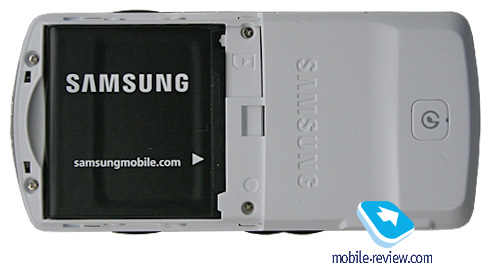
USB, Bluetooth, connectivity
Bluetooth. The model supports various profiles, in particular, Headset, Handsfree, Serial Port, Dial Up Networking, File Transfer, Object Push, Basic Printing, A2DP. Bluetooth version 2.0, EDR supported. Working with headsets does not raise any questions, everything is ordinary.
USB connection. In the menu, you can select one of three possible modes of operation: Media, Mass Storage, Samsung PC Studio. The modem mode is not provided for the device, there is no corresponding setting in PC Studio, as well as drivers. I hope that they will appear later.
In USB Mass Storage mode, the device is perfectly picked up without additional drivers, you can copy the necessary data. USB version – 2, data transfer rate – about 2000-2200 Kb / s.
When connecting to a PC, simultaneous operation of USB and Bluetooth is not allowed, the device requires Bluetooth to be turned off regardless of the current state (whether there is a connection and transmission or not), this is extremely inconvenient.
When connected via USB, the device is charged.
HSDPA allows UMTS networks to provide speeds up to 3.6 Mb / s, EDGE class 10 is provided for GSM networks.
Memory, memory cards
The phone has 28 MB of built-in memory, almost all of it is available to the user initially. The memory card is visible separately, simultaneous access to files from two types of memory is not provided. There is a file manager that allows you to copy files both from the card and to it. Memory cards are hot swappable. We checked the operation of microSD cards with a capacity of up to 2 GB, while a 4 GB card was not recognized in our device.
Performance
Compared to GSM-models, third-generation phones from Samsung have a slightly higher performance, the differences are not critical, but noticeable. In principle, we can consider Samsung to be catching up with the market, since its devices use processors with a low clock speed, there is no full support for Java specifications. Installation of additional applications on this device is possible only over the air (Wap).
If we compare it with the Samsung G800, then this device will be a little faster. The difference in reality practically does not play any role.
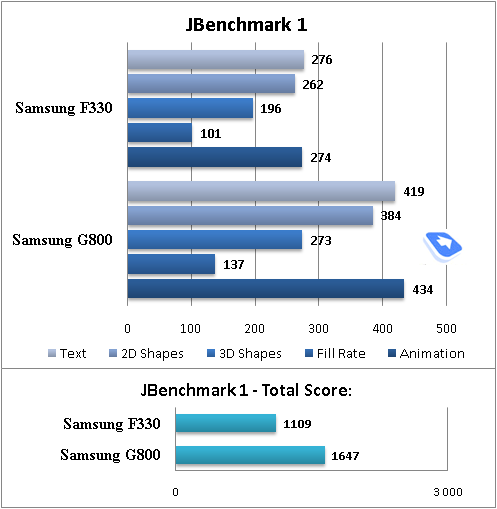
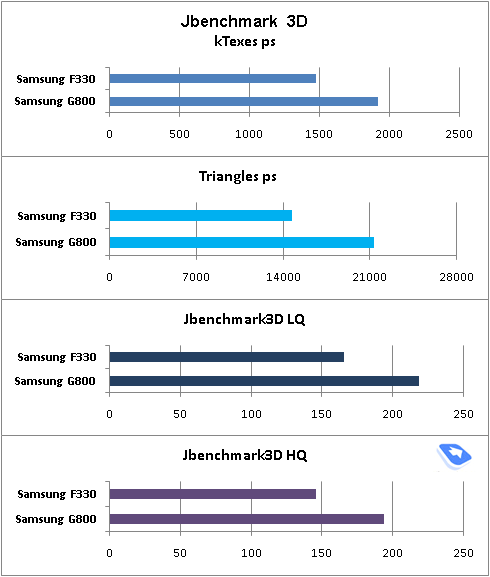
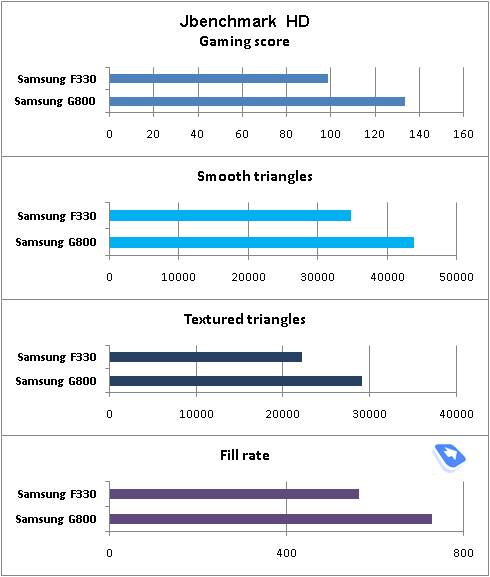
Camera
The phone uses a 2-megapixel non-autofocus (CMOS) camera. The camera lens is hidden on the top of the slider, shooting takes place only in the open state. Image quality is average or slightly higher for daytime, nothing remarkable.

The following permissions are supported:
- 1600×1200 pixels
- 1280×960 pixels
- 800×600 dots
- 640×480 pixels
- 320×240 pixels
File compression quality varies by 4 positions:
- Super Fine
- Fine
- Normal
- Economy
You should use the highest quality, the difference is not striking in the size of the picture, but the picture itself looks nicer.
Several shooting modes are available to the user:
- MultiShot – continuous shooting for 6, 9 or 15 shots.
- Panorama – can consist of 3 or 4 shots. Similarly to the Samsung G800, shooting takes place automatically, the phone glues the picture itself, which does not always give an unambiguous result.
- Mosaic – the picture is glued together from many different ones, and there is a choice of one of 18 templates. At first glance, the function is completely useless. But I liked these pictures for the design of my screen in the standby mode, when the animation changes one after another. Ordinary pictures do not always look good, but mosaics are in place here.
Among the standard options, it is worth noting the white balance (Auto, Daylight, Incandescent, Fluorescent, Cloudy), the presence of frames for a resolution of 320×240 pixels, three effects (Black&White, Negative, Sepia). There is no ISO adjustment and selection, but there is metering at a point or across the entire field of the frame. Zoom digital, x8. It is pointless to use it, since you can achieve exactly the same in the editor.
 |
 |
| (+) увеличить, 1200×1600, JPEG | (+) увеличить, 1200×1600, JPEG |
 |
 |
| (+) увеличить, 1200×1600, JPEG | (+) увеличить, 1200×1600, JPEG |
 |
 |
| (+) увеличить, 1200×1600, JPEG | (+) увеличить, 1200×1600, JPEG |
 |
 |
| (+) увеличить, 480×640, JPEG | (+) увеличить, 480×640, JPEG |
 |
 |
| (+) увеличить, 1200×1600, JPEG | (+) увеличить, 1200×1600, JPEG |
 |
 |
| (+) увеличить, 1200×1600, JPEG | (+) увеличить, 1200×1600, JPEG |
 |
 |
| (+) увеличить, 1200×1600, JPEG | (+) увеличить, 1200×1600, JPEG |
 |
 |
| (+) увеличить, 1200×1600, JPEG | (+) увеличить, 1200×1600, JPEG |
 |
 |
| (+) увеличить, 1200×1600, JPEG | (+) увеличить, 1200×1600, JPEG |
 |
 |
| (+) увеличить, 1600×1200, JPEG | (+) увеличить, 1600×1200, JPEG |
 |
| (+) zoom, 1132×550, JPEG |
Video. The device records video in two resolutions – 240×320 pixels and 176×144 pixels. Up to 15 frames per second. Nothing special can be said about the quality of the video, everything is at an average level.
The main menu is represented by a matrix of icons (3×4) or a list. All submenus have horizontal lists, if there is a second level menu, then a pop-up list appears to the right of the selected item. You see which sub-items are contained in the menu, by pressing OK, go to them in the usual manner. If you reject the navigation key to the left or right, you can get to the corresponding item immediately. The ergonomics of such a solution is obvious, at least one click is saved. It is also possible to disable this display mode, then the phone becomes similar to models from other manufacturers, there will be no difference in the menu presentation.
 |
 |
The menu remembers the last position in each of the submenus and in the main menu. The device remembers which function you accessed the last time, and by default, when you enter the menu, it highlights it. For example, you selected the list of calls in the main menu, worked with it and left. The next time you enter the main menu, you will see the same item highlighted. Moreover, in the menu view in the form of a list, the sub-item will also be displayed selected. It would seem a very simple thing, but it is not available from other manufacturers.
In addition to time, there are a number of events in the device that can be put into a graphic, visual representation. For example, this is the network signal level: excellent signal – and the sky is bright, weak or no signal – the sky is covered with clouds. At first you don’t pay attention to such a trifle, but after a month of working with the device you no longer pay attention to the standard indicator, the information is read from the screen on the fly.
For new messages, missed events or alarms, there is a display option that is duplicated by a traditional pop-up window with text. In the daytime, such events are displayed with the help of an airplane that flies through the sky; at night, it is a fireworks display. The color varies depending on the type of event. At first glance, such a system looks complicated, especially when describing it, but in practice it is crystal clear and simple.
During dialing, a small picture with the main theme image is displayed and there is an animation of dialed numbers.
Phonebook
You can call contacts by pressing the right soft key, you will see a list containing all entries, both from the phone's memory and from the SIM card. The second tab is a group of subscribers, you can quickly go to them. The difference between the list and previous models is that the first name is immediately highlighted here, if there is a photo, its icon is shown in the list. It turns out that the icon is available only for the selected name, when scrolling the icons quickly change on the screen. If the icon is missing, then a standard face is used instead.
The line below the name shows the default number, you can choose it yourself from the numbers stored in the phone's memory. There is a quick name search by first letters, this device can have up to twenty of them, and for any language. Pressing the OK key will take you to the single entry view menu, a small icon is displayed here if the image is associated with a name. Any graphic file, as well as your photos or videos, can be used as a name picture. You can record up to 5 phone numbers of various types (mobile, office, home, fax, other) for a name, one of them will be the main one (by default, the first one entered). Margins are fixed.
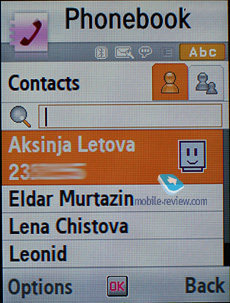 |
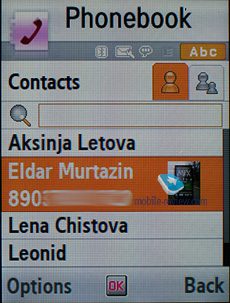 |
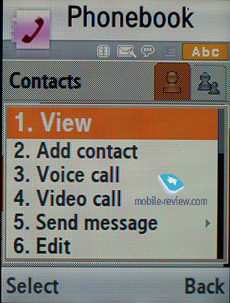 |
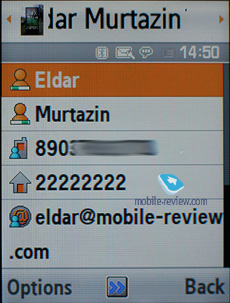 |
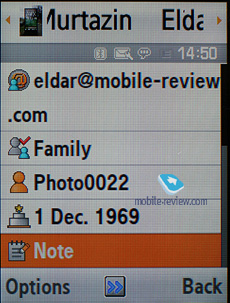 |
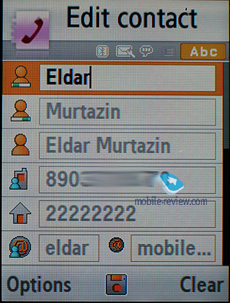 |
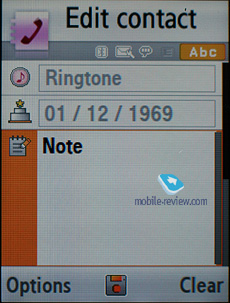 |
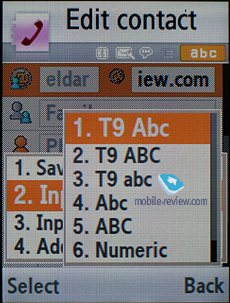 |
В телефоне два поля для имени и фамилии (поиск только по первому полю), при отображении поля суммируются, первым идет поле Имя. Причем суммирующее поле создали в явном виде. К примеру, Эльдар Муртазин показывается именно в такой последовательности. Длина каждого поля равна 20 символам, причем для любого из поддерживаемых языков ввода. Вы можете также чередовать различные языки при наборе имени.
Сортировка записей на различных языках осуществляется по порядку: сначала все контакты на локальном языке (к примеру, русском), затем все имена на английском. Это достаточно удобно и привычно по компьютерным программам. Учитывая возможность быстрого переключения языка при поиске, становится ясно, что записи на различных языках не составляют проблемы в этом аппарате. Сортировка списка по имени или фамилии отсутствует.
Let's go back to filling in the name; in addition to phones, you can write down an email address (there may be several), a small text note. For the name, you can select any sound file as a ringtone, including mp3 compositions. You can easily create the required number of groups, choose your own melody, picture for each (by default, three groups are created and outside the group). For SMS messages, there is no choice of your own ringtone.
Up to 1000 names are stored in the phone's memory with all numbers and data filled in. If not all fields are filled in, then the number of names will still remain equal to one thousand. In the settings, you can specify where all new numbers will be recorded by default. There is a setting for transferring records from the SIM card memory and vice versa. The developers felt that the best way to synchronize is a PC, in particular, using MS Outlook. Any entry can be quickly sent to another device as SMS / MMS, mail, and also via Bluetooth. There are no difficulties with sending, the phone book entry goes to another device without problems and is recognized in the same way.
You can have your own business card in your phone, its format is the same as a regular phone book entry.
You can have up to 8 numbers in the speed dial list, and individual numbers of the same name can also be entered. Buttons are labeled with the selected name, but not with the phone type.
You can create any number of subscriber groups yourself. For each group, you can choose a picture and a melody. The group can include up to 20 subscribers.
When there is an incoming call, the picture is not displayed on the entire screen, but only on part of it. It doesn't look very interesting.
< td>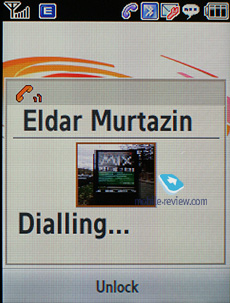
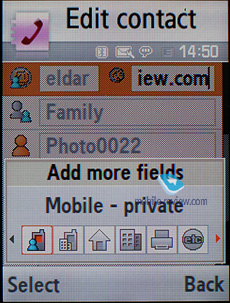 |
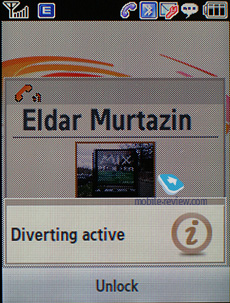 |
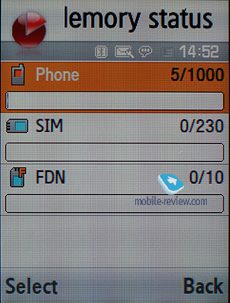 < /td> < /td> |
|
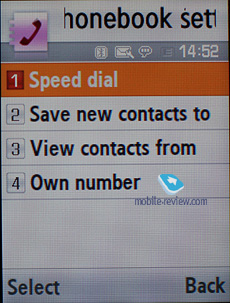 |
Call lists
Each list contains up to 30 phone numbers. There is a combined list of recent calls (90 entries in total), here the icon marks the type of call. By deflecting the navigation key horizontally, you can quickly move from one list to another. For a single entry, in the detailed view, you can see the date and time of the call, as well as its duration. Identical calls are summed up, opposite the number their number is shown. The detailed view shows the time for each such call. Traditionally, in this menu you can see the total time of all calls and their cost (if the service is configured).
For certain numbers, you can blacklist, then calls from them will not be accepted.
< td>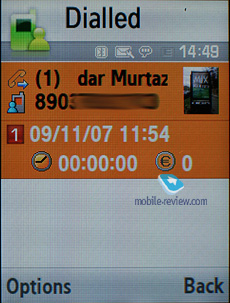
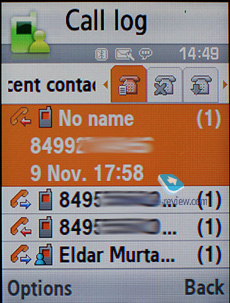 |
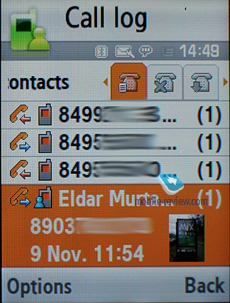 |
Messages
Similarly to other manufacturers, Samsung has abandoned the artificial division of messages into SMS / MMS, you create a message, and depending on its content, it is already treated as SMS or MMS. The menu still has an option that allows you to force the message to switch to MMS (for example, you need to send only text, but to email, bypassing the built-in mail client).
The phone memory can store up to 500 messages, the device supports the EMS standard, compatible with Nokia Smart Messaging. The implementation of T9 is not satisfactory. When sending, you can select names both from the phone book and from the list of recently used or from groups. Traditionally, there is the possibility of maintaining a blacklist for all types of messages, then any messages from the specified numbers will be automatically deleted. It is possible to transfer messages to your folders. For e-mail, blocking is possible not only by the address, but also by the subject of the message.
There is a 295 KB MMS message size limit, and there is no size limit for received messages. Of the additional settings, it should be noted the ability to reject advertising messages, the choice of the type of message reception in roaming and in the home network. Messages are stored in shared dynamic memory, same for email.
There is also a useful function for sending SOS messages. If it is activated, then in an emergency, after pressing the volume key four times, the message “I am in emergency. Please help me" will be sent to the previously specified contacts, and incoming calls from these numbers received after the message was sent will be accepted automatically. Subscriber numbers (no more than 5) and the number of repetitions of the message can be specified independently, but the text is not edited.
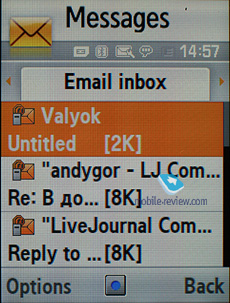 |
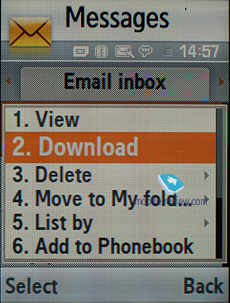 |
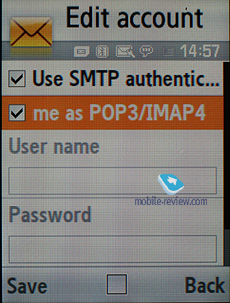 |
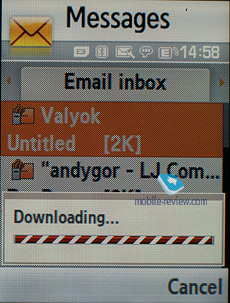 |
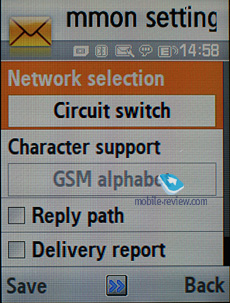 |
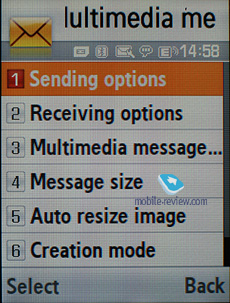 |
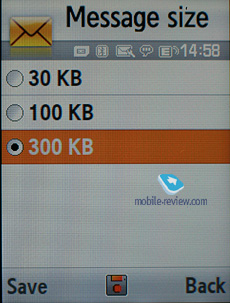 |
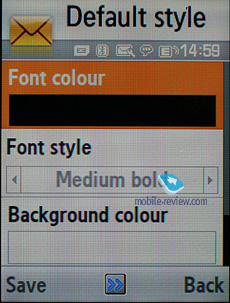 |
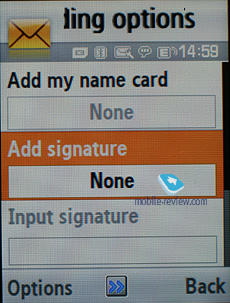 |
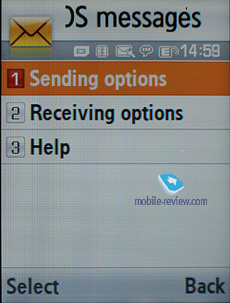 |
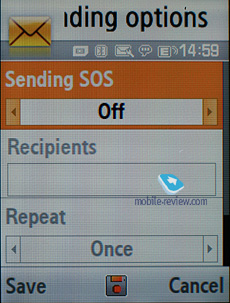 |
 |
 |
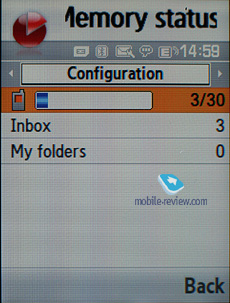 |
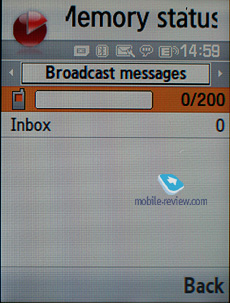 |
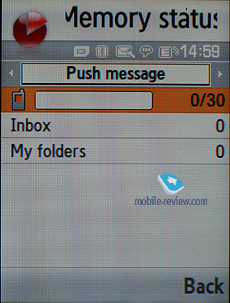 |
The built-in mail client is ordinary, it has no special features. In total, you can set up up to 5 accounts, the limit on the number of messages for each is 100. Attachments are supported, but the limit on the size of a message when sending is the same 300 KB, for a received message, the limit is 500 KB. The resulting files can be viewed on the device using the built-in browser. There is no html support in letters, which causes formatting violations in most received letters, and it is not very comfortable to view them. The mail client in Samsung phones is starting to lose much to that in devices from Nokia, Sony Ericsson.
Samsung F330 GSM/UMTS phone review
The second device from the BeatZ line, unlike the Samsung i450, uses a standard hardware platform, software for 3G terminals from Suwon. In fact, we meet with the Samsung G800, but made in a different case and with a different camera. Does this mean a difference in sound quality between these models or the same Samsung U600? It does not mean that the devices use the same technical solution, they sound the same. In fact, when using the same headphones, you will not feel any difference.

The model was born for one reason: the musical line had to be created from something. Accordingly, the company felt that a mid-range model with musical capabilities should be something standard, and did not make much effort. The manufacturer's thoughts are typical: if it's music, then it's a white case in the style of an iPod, good headphones in the kit. The device turned out to be strange, neither this nor that. Neither fish nor meat.
On the one hand, it has all the features of the U-series models, on the other hand, it has a youthful design that makes it similar to cheaper devices. The positioning of this model is entirely built on the theme of music, on the promotion of the line of musical devices. But is there such a line in reality, and not only in the plans of the company? In fact, all three members of the family are too different to assume that someone will choose a phone from them. Sales of the younger model do not look promising at all, it was proved by the predecessors in the same form factor, Samsung F330 has no fashion component, loses to its own devices. Finally, those who are looking for high-quality sound will most likely like the Samsung i450.
It follows from this that the Samsung F330 was released simply for diversity, no one makes any bets on this model and does not expect any serious success from it. This is supported by at least the launch of the model only in the white color of the case.

Design, dimensions, controls
The device is produced in white plastic, while there is no talk about other color solutions, and they are unlikely to appear at all. The plastic is glossy, subtly reminiscent of something not the best copy of plastic in Apple products.


The plastic is easily covered with small scratches, but it is tinted in bulk, which means there are no serious abrasions visible to the naked eye. The front panel is made of a mirror, it is quickly covered with fingerprints, as well as dirt. You will have to constantly fight this.

There is a front camera lens on the bezel above the display. On the left side there is a headset connector (a wide interface connector of the latest generation), it is covered with a plastic cover. There is also a paired volume key, a little lower is the application switch key (as on all third-generation devices, you can switch between messages, a call and a browser, this is a kind of multitasking, but not like that).

The right side houses the power key, camera button, and microSD card slot. The lace can be attached to the bottom end.
The device opens easily, there is an automatic finishing mechanism.

Display
The screen has a resolution of 240×320 pixels (32×43 mm), a diagonal of 2.1 inches. The display is made using TFT technology, displays up to 262,000 colors. The picture looks good, vivid, color reproduction does not suffer even in the sun, although in bright light the colors become faded.
The screen can easily fit up to 8 lines of text and up to 3 service lines. If 8 lines of text is achievable in most modes, for example, when reading SMS messages, then when browsing web pages, an average of 15-20 lines of information is placed on the screen. It all depends on the scale of the font.
Keyboard
The phone used a touch keyboard for the functional block of keys. The disadvantages of such a solution are obvious, in this device they are aggravated by the fact that the navigation key is raised above the body, you often hit the sensor and a false alarm occurs. The device in this aspect does not look interesting, it is disappointing.


There is a separate music key, with its help you can start the player or minimize it with one touch.
The numeric keys are made of a single block of thin plastic, they have an average travel, in principle, are convenient. The backlighting of the keys is white, it is clearly visible.


Battery
Surprisingly, the phone uses a 900 mAh lithium-ion battery. The https://tonaton.ug/c_cars/t_toyota manufacturer claims that the battery can provide up to 250 hours of standby time and up to 2.5 hours of talk time. Under the conditions of European networks, the device worked on average for about 2.5 days with an hour of calls in total and using only an alarm clock. At the same time, in Moscow networks, with 1.5 hours of talks, it was enough for about 2 days. From this we can conclude that the model will work for at least 2 days at an average load, but 3 days (minimum load) are also achievable. The full battery charging time is about ለስጦታ የሚሆኑ በፈለጉት ዲዛይን (ታላቅ ቅናሽ) 1.5 hours. Extended battery is not available for this model.
The time of continuous music playback at maximum volume with a standard headset is 11 hours (the radio part is on).
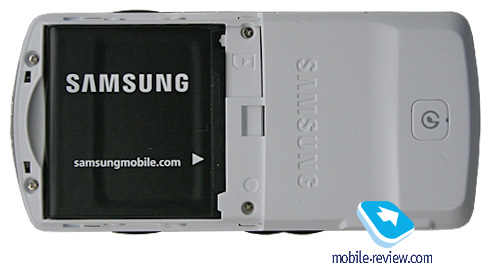
USB, Bluetooth, connectivity
Bluetooth. The model supports various profiles, in particular, Headset, Handsfree, Serial Port, Dial Up Networking, File Transfer, Object Push, Basic Printing, A2DP. Bluetooth version 2.0, EDR supported. Working with headsets does not raise any questions, everything is ordinary.
USB connection. In the menu, you can select one of three possible modes of operation: Media, Mass Storage, Samsung PC Studio. The modem mode is not provided for the device, there is no corresponding setting in PC Studio, as well as drivers. I hope that they will appear later.
In USB Mass Storage mode, the device is perfectly picked up without additional drivers, you can copy the necessary data. USB version – 2, data transfer rate – about 2000-2200 Kb / s.
When connecting to a PC, simultaneous operation of USB and Bluetooth is not allowed, the device requires Bluetooth to be turned off regardless of the current state (whether there is a connection and transmission or not), this is extremely inconvenient.
When connected via USB, the device is charged.
HSDPA allows UMTS networks to provide speeds up to 3.6 Mb / s, EDGE class 10 is provided for GSM networks.
Memory, memory cards
The phone has 28 MB of built-in memory, almost all of it is available to the user initially. The memory card is visible separately, simultaneous access to files from two types of memory is not provided. There is a file manager that allows you to copy files both from the card and to it. Memory cards are hot swappable. We checked the operation of microSD cards with a capacity of up to 2 GB, while a 4 GB card was not recognized in our device.
Performance
Compared to GSM-models, third-generation phones from Samsung have a slightly higher performance, the differences are not critical, but noticeable. In principle, we can consider Samsung to be catching up with the market, since its devices use processors with a low clock speed, there is no full support for Java specifications. Installation of additional applications on this device is possible only over the air (Wap).
If we compare it with the Samsung G800, then this device will be a little faster. The difference in reality practically does not play any role.
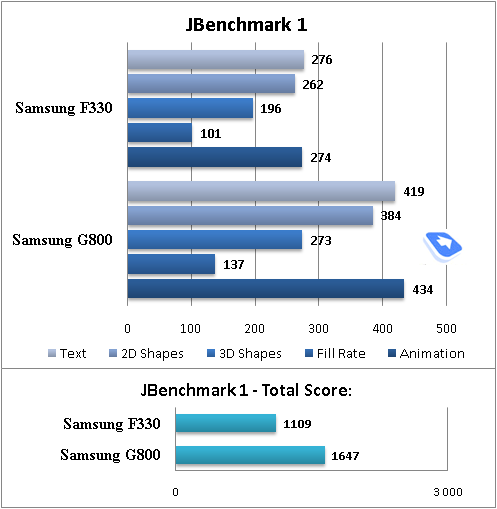
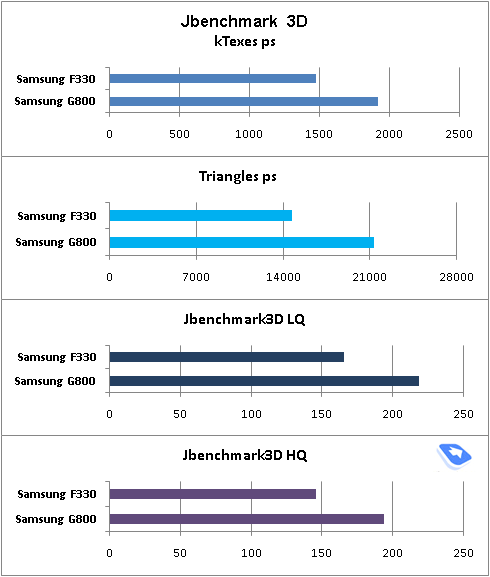
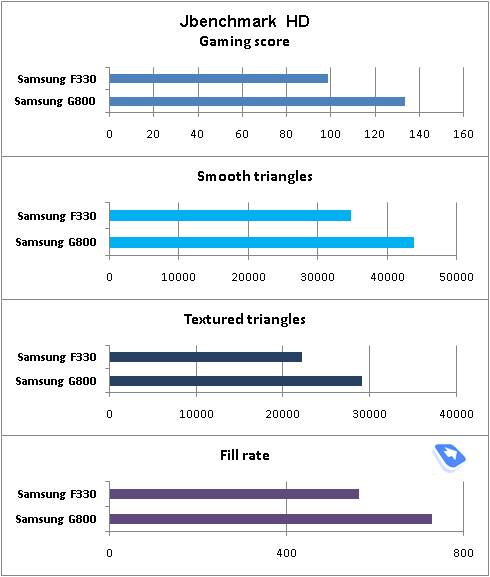
Camera
The phone uses a 2-megapixel non-autofocus (CMOS) camera. The camera lens is hidden on the top of the slider, shooting takes place only in the open state. Image quality is average or slightly higher for daytime, nothing remarkable.

The following permissions are supported:
- 1600×1200 pixels
- 1280×960 pixels
- 800×600 dots
- 640×480 pixels
- 320×240 pixels
File compression quality varies by 4 positions:
- Super Fine
- Fine
- Normal
- Economy
You should use the highest quality, the difference is not striking in the size of the picture, but the picture itself looks nicer.
Several shooting modes are available to the user:
- MultiShot – continuous shooting for 6, 9 or 15 shots.
- Panorama – can consist of 3 or 4 shots. Similarly to the Samsung G800, shooting takes place automatically, the phone glues the picture itself, which does not always give an unambiguous result.
- Mosaic – the picture is glued together from many different ones, and there is a choice of one of 18 templates. At first glance, the function is completely useless. But I liked these pictures for the design of my screen in the standby mode, when the animation changes one after another. Ordinary pictures do not always look good, but mosaics are in place here.
Among the standard options, it is worth noting the white balance (Auto, Daylight, Incandescent, Fluorescent, Cloudy), the presence of frames for a resolution of 320×240 pixels, three effects (Black&White, Negative, Sepia). There is no ISO adjustment and selection, but there is metering at a point or across the entire field of the frame. Zoom digital, x8. It is pointless to use it, since you can achieve exactly the same in the editor.
 |
 |
| (+) увеличить, 1200×1600, JPEG | (+) увеличить, 1200×1600, JPEG |
 |
 |
| (+) увеличить, 1200×1600, JPEG | (+) увеличить, 1200×1600, JPEG |
 |
 |
| (+) увеличить, 1200×1600, JPEG | (+) увеличить, 1200×1600, JPEG |
 |
 |
| (+) увеличить, 480×640, JPEG | (+) увеличить, 480×640, JPEG |
 |
 |
| (+) увеличить, 1200×1600, JPEG | (+) увеличить, 1200×1600, JPEG |
 |
 |
| (+) увеличить, 1200×1600, JPEG | (+) увеличить, 1200×1600, JPEG |
 |
 |
| (+) увеличить, 1200×1600, JPEG | (+) увеличить, 1200×1600, JPEG |
 |
 |
| (+) увеличить, 1200×1600, JPEG | (+) увеличить, 1200×1600, JPEG |
 |
 |
| (+) увеличить, 1200×1600, JPEG | (+) увеличить, 1200×1600, JPEG |
 |
 |
| (+) увеличить, 1600×1200, JPEG | (+) увеличить, 1600×1200, JPEG |
 |
| (+) zoom, 1132×550, JPEG |
Video. The device records video in two resolutions – 240×320 pixels and 176×144 pixels. Up to 15 frames per second. Nothing special can be said about the quality of the video, everything is at an average level.
The main menu is represented by a matrix of icons (3×4) or a list. All submenus have horizontal lists, if there is a second level menu, then a pop-up list appears to the right of the selected item. You see which sub-items are contained in the menu, by pressing OK, go to them in the usual manner. If you reject the navigation key to the left or right, you can get to the corresponding item immediately. The ergonomics of such a solution is obvious, at least one click is saved. It is also possible to disable this display mode, then the phone becomes similar to models from other manufacturers, there will be no difference in the menu presentation.
 |
 |
The menu remembers the last position in each of the submenus and in the main menu. The device remembers which function you accessed the last time, and by default, when you enter the menu, it highlights it. For example, you selected the list of calls in the main menu, worked with it and left. The next time you enter the main menu, you will see the same item highlighted. Moreover, in the menu view in the form of a list, the sub-item will also be displayed selected. It would seem a very simple thing, but it is not available from other manufacturers.
In addition to time, there are a number of events in the device that can be put into a graphic, visual representation. For example, this is the network signal level: excellent signal – and the sky is bright, weak or no signal – the sky is covered with clouds. At first you don’t pay attention to such a trifle, but after a month of working with the device you no longer pay attention to the standard indicator, the information is read from the screen on the fly.
For new messages, missed events or alarms, there is a display option that is duplicated by a traditional pop-up window with text. In the daytime, such events are displayed with the help of an airplane that flies through the sky; at night, it is a fireworks display. The color varies depending on the type of event. At first glance, such a system looks complicated, especially when describing it, but in practice it is crystal clear and simple.
During dialing, a small picture with the main theme image is displayed and there is an animation of dialed numbers.
Phonebook
You can call contacts by pressing the right soft key, you will see a list containing all entries, both from the phone's memory and from the SIM card. The second tab is a group of subscribers, you can quickly go to them. The difference between the list and previous models is that the first name is immediately highlighted here, if there is a photo, its icon is shown in the list. It turns out that the icon is available only for the selected name, when scrolling the icons quickly change on the screen. If the icon is missing, then a standard face is used instead.
The line below the name shows the default number, you can choose it yourself from the numbers stored in the phone's memory. There is a quick search for a name by first letters, this device can have up to twenty of them, and for any language. Pressing the OK key will take you to the single entry view menu, a small icon is displayed here if the image is associated with a name. Any graphic file, as well as your photos or videos, can act as a name picture. You can record up to 5 phone numbers of various types for a name (mobile, office, home, fax, other), one of them will be the main one (by default, the first one entered). Margins are fixed.
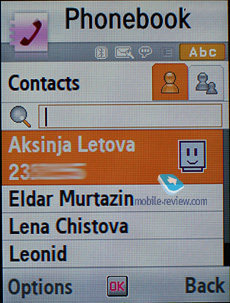 |
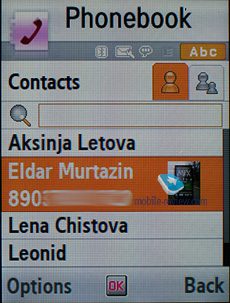 |
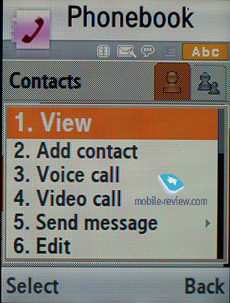 |
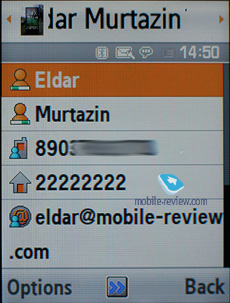 |
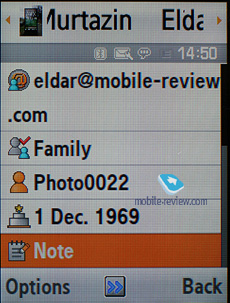 |
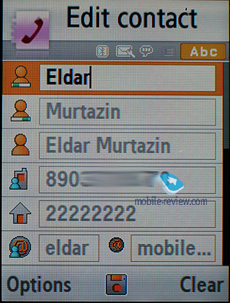 |
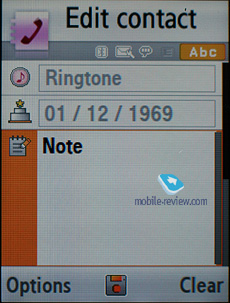 |
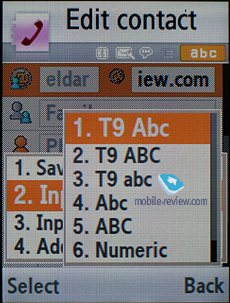 |
В телефоне два поля для имени и фамилии (поиск только по первому полю), при отображении поля суммируются, первым идет поле Имя. Причем суммирующее поле создали в явном виде. К примеру, Эльдар Муртазин показывается именно в такой последовательности. Длина каждого поля равна 20 символам, причем для любого из поддерживаемых языков ввода. Вы можете также чередовать различные языки при наборе имени.
Сортировка записей на различных языках осуществляется по порядку: сначала все контакты на локальном языке (к примеру, русском), затем все имена на английском. Это достаточно удобно и привычно по компьютерным программам. Учитывая возможность быстрого переключения языка при поиске, становится ясно, что записи на различных языках не составляют проблемы в этом аппарате. Сортировка списка по имени или фамилии отсутствует.
Let's go back to filling in the name; in addition to phones, you can write down an email address (there may be several), a small text note. For the name, you can select any sound file as a ringtone, including mp3 compositions. You can easily create the required number of groups, choose your own melody, picture for each (by default, three groups are created and outside the group). For SMS messages, there is no choice of your own ringtone.
Up to 1000 names are stored in the phone's memory with all numbers and data filled in. If not all fields are filled in, then the number of names will still remain equal to one thousand. In the settings, you can specify where all new numbers will be recorded by default. There is a setting for transferring records from the SIM card memory and vice versa. The developers felt that the best way to synchronize is a PC, in particular, using MS Outlook. Any entry can be quickly sent to another device as SMS / MMS, mail, and also via Bluetooth. There are no difficulties with sending, the phone book entry goes to another device without problems and is recognized in the same way.
You can have your own business card in your phone, its format is the same as a regular phone book entry.
You can have up to 8 numbers in the speed dial list, and individual numbers of the same name can also be entered. Buttons are labeled with the selected name, but not with the phone type.
You can create any number of subscriber groups yourself. For each group, you can choose a picture and a melody. The group can include up to 20 subscribers.
When there is an incoming call, the picture is not displayed on the entire screen, but only on part of it. It doesn't look very interesting.
< td>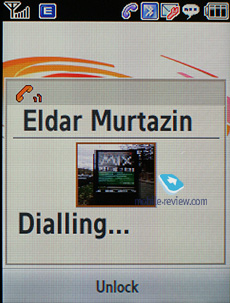
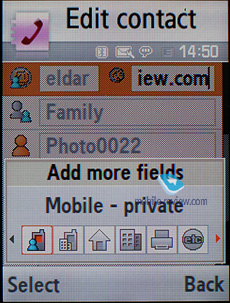 |
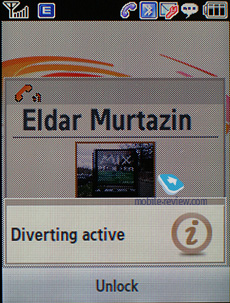 |
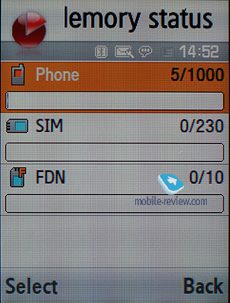 < /td> < /td> |
|
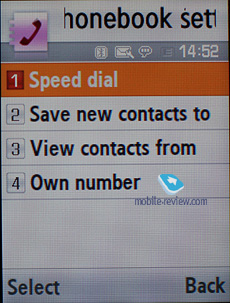 |
Call lists
Each list contains up to 30 phone numbers. There is a combined list of recent calls (90 entries in total), here the icon marks the type of call. By deflecting the navigation key horizontally, you can quickly move from one list to another. For a single entry, in the detailed view, you can see the date and time of the call, as well as its duration. Identical calls are summed up, opposite the number their number is shown. The detailed view shows the time for each such call. Traditionally, in this menu you can see the total time of all calls and their cost (if the service is configured).
For certain numbers, you can blacklist, then calls from them will not be accepted.
< td>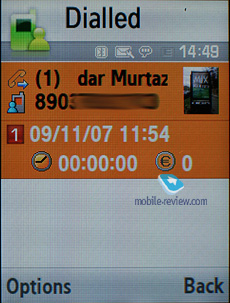
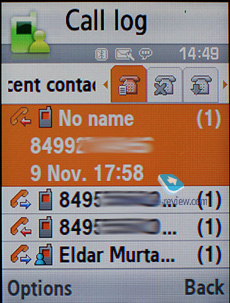 |
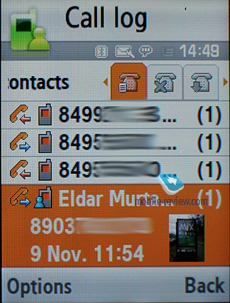 |
Messages
Similarly to other manufacturers, Samsung has abandoned the artificial division of messages into SMS / MMS, you create a message, and depending on its content, it is already treated as SMS or MMS. The menu still has an option that allows you to force the message to switch to MMS (for example, you need to send only text, but to email, bypassing the built-in mail client).
The phone memory can store up to 500 messages, the device supports the EMS standard, compatible with Nokia Smart Messaging. The implementation of T9 is not satisfactory. When sending, you can select names both from the phone book and from the list of recently used or from groups. Traditionally, there is the possibility of maintaining a blacklist for all types of messages, then any messages from the specified numbers will be automatically deleted. It is possible to transfer messages to your folders. For e-mail, blocking is possible not only by the address, but also by the subject of the message.
There is a 295 KB MMS message size limit, and there is no size limit for received messages. Of the additional settings, it should be noted the ability to reject advertising messages, the choice of the type of message reception in roaming and in the home network. Messages are stored in shared dynamic memory, same for email.
There is also a useful function for sending SOS messages. If it is activated, then in an emergency, after pressing the volume key four times, the message “I am in emergency. Please help me" will be sent to the previously specified contacts, and incoming calls from these numbers received after the message was sent will be accepted automatically. Subscriber numbers (no more than 5) and the number of repetitions of the message can be specified independently, but the text is not edited.
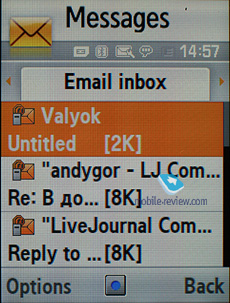 |
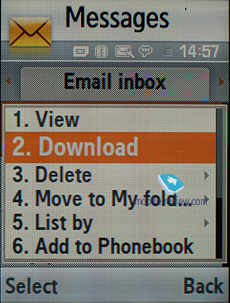 |
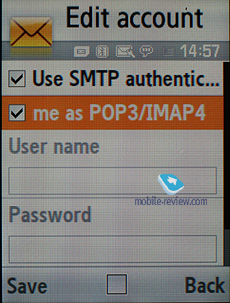 |
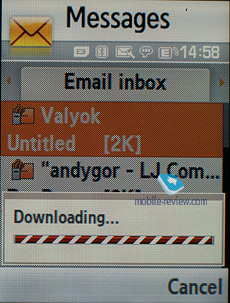 |
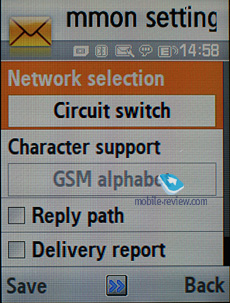 |
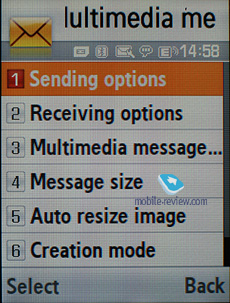 |
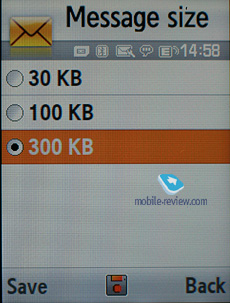 |
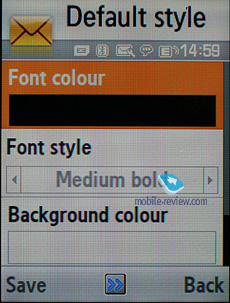 |
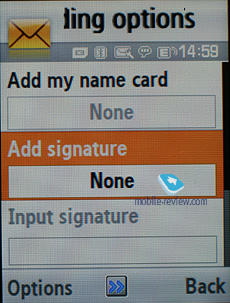 |
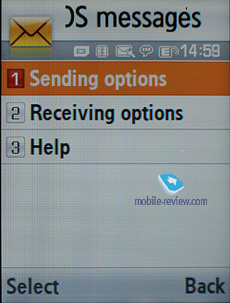 |
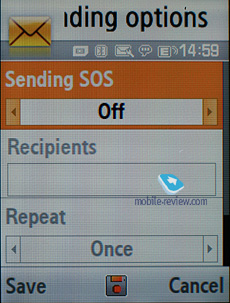 |
 |
 |
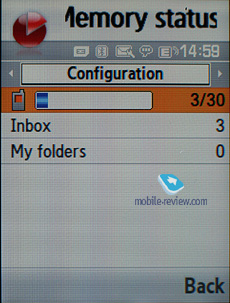 |
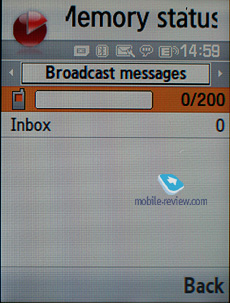 |
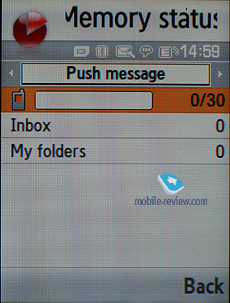 |
The built-in mail client is ordinary, it has no special features. In total, you can set up up to 5 accounts, the limit on the number of messages for each is 100. Attachments are supported, but the limit on the size of a message when sending is the same 300 KB, for a received message, the limit is 500 KB. The resulting files can be viewed on the device using the built-in browser. There is no html support in letters, which causes formatting violations in most received letters, and it is not very comfortable to view them. The mail client in Samsung phones is starting to lose much to that in devices from Nokia, Sony Ericsson.
Samsung F330 GSM/UMTS phone review
The second device from the BeatZ line, unlike the Samsung i450, uses a standard hardware platform, software for 3G terminals from Suwon. In fact, we meet with the Samsung G800, but made in a different case and with a different camera. Does this mean a difference in sound quality between these models or the same Samsung U600? It does not mean that the devices use the same technical solution, they sound the same. In fact, when using the same headphones, you will not feel any difference.
The model was born for one reason: the musical line had to be created from something. Accordingly, the company felt that a mid-range model with musical capabilities should be something standard, and did not make much effort. The manufacturer's thoughts are typical: if it's music, then it's a white case in the style of an iPod, good headphones in the kit. The device turned out to be strange, neither this nor that. Neither fish nor meat.
The plastic is easily covered with small scratches, but it is tinted in bulk, which means there are no serious abrasions visible to the naked eye. The front panel is made of a mirror, it is quickly covered with fingerprints, as well as dirt. You will have to constantly fight this.
There is a front camera lens on the bezel above the display. On the left side there is a headset connector (a wide interface connector of the latest generation), it is covered with a plastic cover. There is also a paired volume key, a little lower is the application switch key (as on all third-generation devices, you can switch between messages, a call and a browser, this is a kind of multitasking, but not like that).
The right side houses the power key, camera button, and microSD card slot. The lace can be attached to the bottom end.
The device opens easily, there is an automatic finishing mechanism.
Display
The screen has a resolution of 240×320 pixels (32×43 mm), a diagonal of 2.1 inches. The display is made using TFT technology, displays up to 262,000 colors. The picture looks good, vivid, color reproduction does not suffer even in the sun, although in bright light the colors become faded.
The screen can easily fit up to 8 lines of text and up to 3 service lines. If 8 lines of text is achievable in most modes, for example, when reading SMS messages, then when browsing web pages, an average of 15-20 lines of information is placed on the screen. It all depends on the scale of the font.
Keyboard
The phone used a touch keyboard for the functional block of keys. The disadvantages of such a solution are obvious, in this device they are aggravated by the fact that the navigation key is raised above the body, you often hit the sensor and a false alarm occurs. The device in this aspect does not look interesting, it is disappointing.
There is a separate music key, with its help you can start the player or minimize it with one touch.
The numeric keys are made of a single block of thin plastic, they have an average travel, in principle, are convenient. The backlighting of the keys is white, it is clearly visible.

Battery
Surprisingly, the phone uses a 900 mAh lithium-ion battery. The manufacturer claims that the battery can provide up to 250 hours of standby time and up to 2.5 hours of talk time. Under the conditions of European networks, the device worked on average for about 2.5 days with an hour of calls in total and using only an alarm clock. At the same time, in Moscow networks, with 1.5 hours of talks, it was enough for about 2 days. From this we can conclude that the model will work for at least 2 days at an average load, but 3 days (minimum load) are also achievable. The total battery charging time is approximately ለስጦታ የሚሆኑ በፈለጉት ዲዛይን (ታላቅ ቅናሽ) 1.5 hours. Extended battery is not available for this model.
Surprisingly, the phone uses a 900 mAh lithium-ion battery. The manufacturer claims that the battery can provide up to 250 hours of standby time and up to 2.5 hours of talk time. Under the conditions of European networks, the device worked on average for about 2.5 days with an hour of calls in total and using only an alarm clock. At the same time, in Moscow networks, with 1.5 hours of talks, it was enough for about 2 days. From this we can conclude that the model will work for at least 2 days at an average load, but 3 days (minimum load) are also achievable. The total battery charging time is approx. ለስጦታ የሚሆኑ በፈለጉት ዲዛይን (ታላቅ ቅናሽ) ለስጦታ የሚሆኑ በፈለጉት ዲዛይን (ታላቅ ቅናሽ) 1.5 hours. The high capacity battery is not available for this model.
The time of continuous music playback at maximum volume with a standard headset is 11 hours (the radio part is on).

USB, Bluetooth, connectivity
Bluetooth. The model supports various profiles, in particular, Headset, Handsfree, Serial Port, Dial Up Networking, File Transfer, Object Push, Basic Printing, A2DP. Bluetooth version 2.0, EDR supported. Working with headsets does not raise any questions, everything is ordinary.
USB connection. In the menu, you can select one of three possible modes of operation: Media, Mass Storage, Samsung PC Studio. The modem mode is not provided for the device, there is no corresponding setting in PC Studio, as well as drivers. I hope that they will appear later.
In USB Mass Storage mode, the device is perfectly picked up without additional drivers, you can copy the necessary data. USB version – 2, data transfer rate – about 2000-2200 Kb / s.
When connecting to a PC, simultaneous operation of USB and Bluetooth is not allowed, the device requires Bluetooth to be turned off regardless of the current state (whether there is a connection and transmission or not), this is extremely inconvenient.
When connected via USB, the device is charged.
HSDPA allows UMTS networks to provide speeds up to 3.6 Mb / s, EDGE class 10 is provided for GSM networks.
Memory, memory cards
The phone has 28 MB of built-in memory, almost all of it is available to the user initially. The memory card is visible separately, simultaneous access to files from two types of memory is not provided. There is a file manager that allows you to copy files both from the card and to it. Memory cards are hot swappable. We checked the operation of microSD cards with a capacity of up to 2 GB, while a 4 GB card was not recognized in our device.
Performance
Compared to GSM-models, third-generation phones from Samsung have a slightly higher performance, the differences are not critical, but noticeable. In principle, we can consider Samsung to be catching up with the market, since its devices use processors with a low clock speed, there is no full support for Java specifications. Installation of additional applications on this device is possible only over the air (Wap).
If we compare it with the Samsung G800, then this device will be a little faster. The difference in reality practically does not play any role.


Camera
The phone uses a 2-megapixel non-autofocus (CMOS) camera. The camera lens is hidden on the top of the slider, shooting takes place only in the open state. Image quality is average or slightly higher for daytime, nothing remarkable.
The following permissions are supported:
- 1600×1200 pixels
- 1280×960 pixels
- 800×600 dots
- 640×480 pixels
- 320×240 pixels
File compression quality varies by 4 positions:
- Super Fine
- Fine
- Normal
- Economy
You should use the highest quality, the difference is not striking in the size of the picture, but the picture itself looks nicer.
Several shooting modes are available to the user:
- MultiShot – continuous shooting for 6, 9 or 15 shots.
- Panorama – can consist of 3 or 4 shots. Similarly to the Samsung G800, shooting takes place automatically, the phone glues the picture itself, which does not always give an unambiguous result.
- Mosaic – the picture is glued together from many different ones, and there is a choice of one of 18 templates. At first glance, the function is completely useless. But I liked these pictures for the design of my screen in the standby mode, when the animation changes one after another. Ordinary pictures do not always look good, but mosaics are in place here.
Among the standard options, it is worth noting the white balance (Auto, Daylight, Incandescent, Fluorescent, Cloudy), the presence of frames for a resolution of 320×240 pixels, three effects (Black&White, Negative, Sepia). There is no ISO adjustment and selection, but there is metering at a point or across the entire field of the frame. Zoom digital, x8. It is pointless to use it, since you can achieve exactly the same in the editor.
(+) increase, 1200×1600, JPEG (+) increase, 1200×1600, JPEG (+) increase, 1200×1600, JPEG (+) increase, 1200×1600, JPEG (+) increase, 1200×1600, JPEG (+) increase, 1200×1600, JPEG (+) increase, 480×640, JPEG (+) increase, 480×640, JPEG (+) increase, 1200×1600, JPEG (+) increase, 1200×1600, JPEG (+) increase, 1200×1600, JPEG (+) increase, 1200×1600, JPEG ( +) increase, 1200×1600, JPEG (+) increase, 1200×1600, JPEG (+) increase, 1200×1600, JPEG (+) increase, 1200×1600, JPEG (+) increase, 1200×1600, JPEG (+) increase, 1200×1600, JPEG
(+) zoom in, 1600×1200, JPEG (+) zoom in, 1600×1200, JPEG
(+) enlarge, 1132×550, JPEG
Video. The device records video in two resolutions – 240×320 pixels and 176×144 pixels. Up to 15 frames per second. Nothing special can be said about the quality of the video, everything is at an average level.
The main menu is represented by a matrix of icons (3×4) or a list. All submenus have horizontal lists, if there is a second level menu, then a pop-up list appears to the right of the selected item. You see which sub-items are contained in the menu, by pressing OK, go to them in the usual manner. If you reject the navigation key to the left or right, you can get to the corresponding item immediately. The ergonomics of such a solution is obvious, at least one click is saved. It is also possible to disable this display mode, then the phone becomes similar to models from other manufacturers, there will be no difference in the menu presentation.
The menus remember the last position in each of the submenus and in the main menu. The device remembers which function you accessed the last time, and by default, when you enter the menu, it highlights it. For example, you selected the list of calls in the main menu, worked with it and left. The next time you enter the main menu, you will see the same item highlighted. Moreover, in the menu view in the form of a list, the sub-item will also be displayed selected. It would seem a very simple thing, but it is not available from other manufacturers.
When you select one or another item in the list, it is highlighted, the font size (which is already rather big) increases.
The menus are navigable by number sequences, but the control options don't stop there. Four different applications can be assigned to the navigation key from the list provided by the manufacturer (there are no references to their own Java applications in all cases). There is no quick launch menu in the form of a horizontal bar in this model (uMenu).
Design themes. In this model, unlike the same Samsung E950, there is no possibility to choose your own themes and customize them. You are forced to be content with only the design that the manufacturer provided. On the other hand, it is possible to choose the color scheme of the menu.
uWorld (previously called Living World). This is a set of wallpapers for each country (in the future, there may be wallpapers for the main cities, but this is not so obvious). Being in Moscow, you will see on the screen the Kremlin embankment, for Paris – the triumphal arch, for London – the parliament building, and so on. One picture is used for each country, all of them are registered in a separate topic. In addition to georeferencing, the manufacturer implemented a wallpaper change depending on the time of day: for example, in the morning you see the sun, and in the evening the lights on the Kremlin embankment are lit, cars drive with their headlights on.
In addition to time, there are a number of events in the device that can be put into a graphic, visual representation. For example, this is the network signal level: excellent signal – and the sky is bright, weak or no signal – the sky is covered with clouds. At first you don’t pay attention to such a trifle, but after a month of working with the device you no longer pay attention to the standard indicator, the information is read from the screen on the fly.
For new messages, missed events or alarms, there is a display option that is duplicated by a traditional pop-up window with text. In the daytime, such events are displayed with the help of an airplane that flies through the sky; at night, it is a fireworks display. The color varies depending on the type of event. At first glance, such a system looks complicated, especially when describing it, but in practice it is crystal clear and simple.
During dialing, a small picture with the main theme image is displayed and there is an animation of dialed numbers.
Phonebook
You can call contacts by pressing the right soft key, you will see a list containing all entries, both from the phone's memory and from the SIM card. The second tab is a group of subscribers, you can quickly go to them. The difference between the list and previous models is that the first name is immediately highlighted here, if there is a photo, its icon is shown in the list. It turns out that the icon is available only for the selected name, when scrolling the icons quickly change on the screen. If the icon is missing, then a standard face is used instead.
The line below the name shows the default number, you can choose it yourself from the numbers stored in the phone's memory. There is a quick name search by first letters, this device can have up to twenty of them, and for any language. Pressing the OK key will take you to the single entry view menu, a small icon is displayed here if the image is associated with a name. Any graphic file, as well as your photos or videos, can be used as a name picture. You can record up to 5 phone numbers of various types (mobile, office, home, fax, other) for a name, one of them will be the main one (by default, the first one entered). Margins are fixed.
The phone has two fields for first name and last name (search only by the first field), when displayed, the fields are summed up, the first field is First Name. Moreover, the summing field was created explicitly. For example, Eldar Murtazin is shown in this sequence. The length of each field is 20 characters, and for any of the supported input languages. You can also alternate between different languages when typing the name.
Sorting records in different languages is done in order: first all contacts in the local language (for example, Russian), then all names in English. This is quite convenient and familiar to computer programs. Given the ability to quickly switch languages when searching, it becomes clear that entries in different languages are not a problem in this unit. There is no sorting of the list by first or last name.
Let's go back to filling in the name; in addition to phones, you can write down an email address (there may be several), a small text note. For the name, you can select any sound file as a ringtone, including mp3 compositions. You can easily create the required number of groups, choose your own melody, picture for each (by default, three groups are created and outside the group). For SMS messages, there is no choice of your own ringtone.
Up to 1000 names are stored in the phone's memory with all numbers and data filled in. If not all fields are filled in, then the number of names will still remain equal to one thousand. In the settings, you can specify where all new numbers will be recorded by default. There is a setting for transferring records from the SIM card memory and vice versa. The developers felt that the best way to synchronize is a PC, in particular, using MS Outlook. Any entry can be quickly sent to another device as SMS / MMS, mail, and also via Bluetooth. There are no difficulties with sending, the phone book entry goes to another device without problems and is recognized in the same way.
You can have your own business card in your phone, its format is the same as a regular phone book entry.
You can have up to 8 numbers in the speed dial list, and individual numbers of the same name can also be entered. Buttons are labeled with the selected name, but not with the phone type.
You can create any number of subscriber groups yourself. For each group, you can choose a picture and a melody. The group can include up to 20 subscribers.
When there is an incoming call, the picture is not displayed on the entire screen, but only on part of it. It doesn't look very interesting.
Call lists
Each list contains up to 30 phone numbers. There is a combined list of recent calls (90 entries in total), here the icon marks the type of call. By deflecting the navigation key horizontally, you can quickly move from one list to another. For a single entry, in the detailed view, you can see the date and time of the call, as well as its duration. Identical calls are summed up, opposite the number their number is shown. The detailed view shows the time for each such call. Traditionally, in this menu you can see the total time of all calls and their cost (if the service is configured).
For certain numbers, you can blacklist, then calls from them will not be accepted.
Messages
Similarly to other manufacturers, Samsung has abandoned the artificial division of messages into SMS / MMS, you create a message, and depending on its content, it is already treated as SMS or MMS. The menu still has an option that allows you to force the message to switch to MMS (for example, you need to send only text, but to email, bypassing the built-in mail client).
The phone memory can store up to 500 messages, the device supports the EMS standard, compatible with Nokia Smart Messaging. The implementation of T9 is not satisfactory. When sending, you can select names both from the phone book and from the list of recently used or from groups. Traditionally, there is the possibility of maintaining a blacklist for all types of messages, then any messages from the specified numbers will be automatically deleted. It is possible to transfer messages to your folders. For e-mail, blocking is possible not only by the address, but also by the subject of the message.
There is a 295 KB MMS message size limit, and there is no size limit for received messages. Of the additional settings, it should be noted the ability to reject advertising messages, the choice of the type of message reception in roaming and in the home network. Messages are stored in shared dynamic memory, same for email.
There is also a useful function for sending SOS messages. If it is activated, then in an emergency, after pressing the volume key four times, the message “I am in emergency. Please help me" will be sent to the previously specified contacts, and incoming calls from these numbers received after the message was sent will be accepted automatically. Subscriber numbers (no more than 5) and the number of repetitions of the message can be specified independently, but the text is not edited.
The built-in mail client is ordinary, it has no special features. In total, you can set up up to 5 accounts, the limit on the number of messages for each is 100. Attachments are supported, but the limit on the size of a message when sending is the same 300 KB, for a received message, the limit is 500 KB. The resulting files can be viewed on the device using the built-in browser. There is no html support in letters, which causes formatting violations in most received letters, and it is not very comfortable to view them. The mail client in Samsung phones is starting to lose much to that in devices from Nokia, Sony Ericsson.
